You access your control panel via the same login link used by all carehome.co.uk customers. Navigate to the top right of the screen and click login and use your carehome.co.uk credentials.
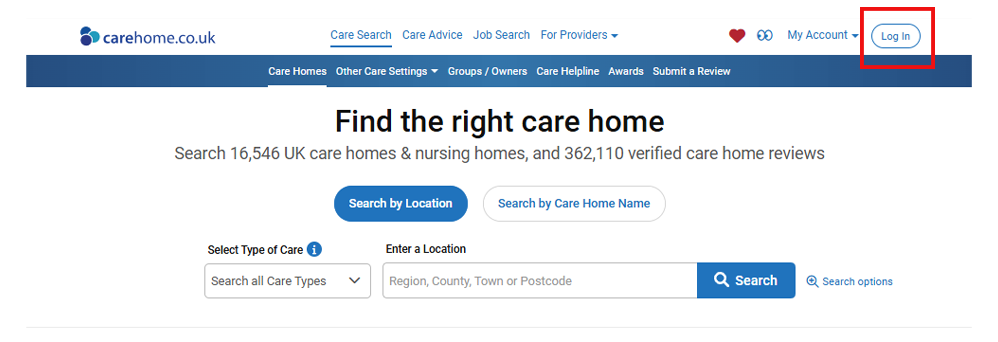
Enter the email and password your account is linked to
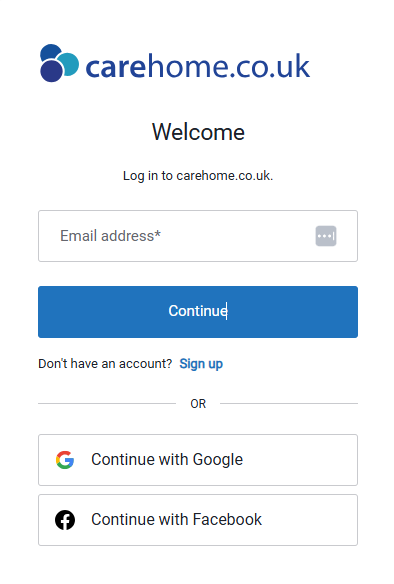
If you have a linked account, you will be shown a screen that asks you which account you would like to manage. Click the relevant square to be taken to your control panel dashboard.
.png)
How do I reset my password?
If you can't remember or have lost your password, there is an option to start the password recovery process from the log in page.
.png)
How do I link my email to a care home profile?
If you are a Care Home owner, director, manager or person responsible for the Care Home profile on carehome.co.uk, and you wish to access the Care Home Control Panel please do either of the following:
a) If your Care Home is a member of a Group, please contact the Group HQ as they will be able to link your User Account to the relevant Control Panel.
b) Please call our Customer Services Team on 01488 684321 (Mon-Fri 9am-5pm) and request your User Account be linked to the relevant Control Panel.