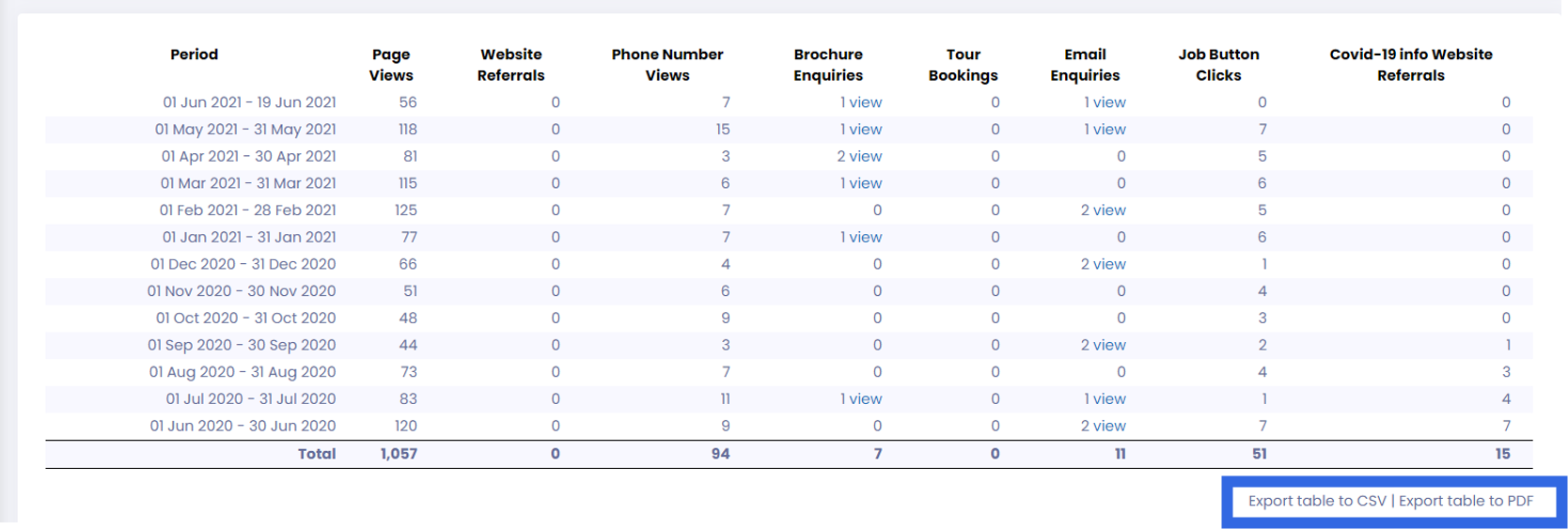Once you have registered with carehome.co.uk and created your credentials, you can create log in details. These details will then be linked by a member of the TG team so that you can access your carehome.co.uk dashboard.
This is where you can look at your enquiries, as well as manage your reviews and profile. It is completely free to access your dashboard.
When you get a new enquiry through your carehome.co.uk profile, you will receive an email to notify you.
To access enquiries from potential care seekers
- Go to your carehome.co.uk dashboard.
- From the menu on the left, select Lead/Enquiries > Email and Tour Enquiries / Brochure Request Log.
- Select whether you would like to view unprocessed enquires, processed enquiries or both.
- Select the dates you would like to view enquiries from.
- Choose which type of enquiries you would like to view from the drop-down menu. You can choose more than one at once.
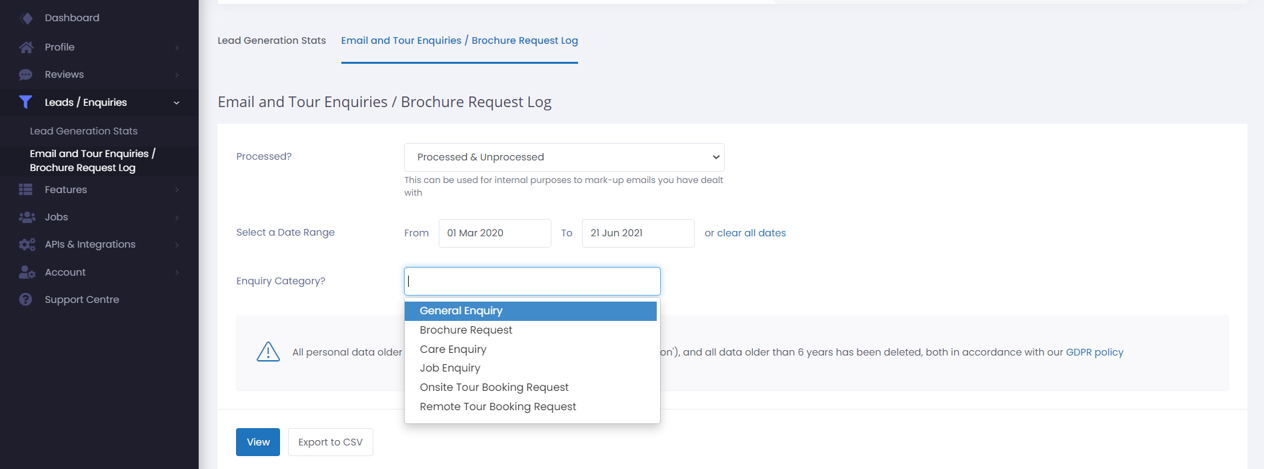
- Click View.
- Scroll down and you will see a list of all enquiries within the filters that you selected.

- To view an enquiry, click + next to its listing. You can also select Show/hide all message details to view them all at once.
To view your lead generation stats
You can view statistics of the number of leads and enquiries you have had and where they came from. This is a transparent insight into individual activity on your profile. Because it uses IP addresses, it looks at the number of individuals viewing your profile, rather than how many times one person has viewed, creating a true reflection on your profile’s activity.
This can be helpful for marketing your care home, as you can see which avenues of communication are the most frequently used and at what times of the year the most people are making enquiries and looking for jobs.
Carehome.co.uk has fantastic SEO, so you will likely receive a lot of your website views through Google. So, when somebody Google searches ‘care homes in Barnsley’, for example, carehome.co.uk will be the first organic (not adverts) result that comes up, leading to more views for your profile. This data is included when compiling your statistics.
To view your stats:
- Go to your carehome.co.uk dashboard.
- From the menu on the left, select Lead/Enquiries > Lead Generation Stats.
- Select the dates you’d like to look at your stats for, and whether you want it displayed by day, week or month. Click Go.
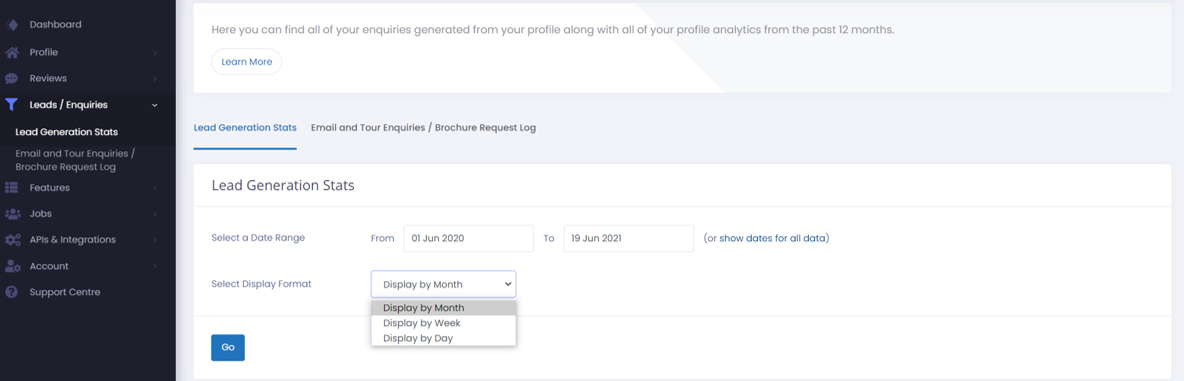
- Scroll down and you will be able to view different graphs by selecting the tabs shown.
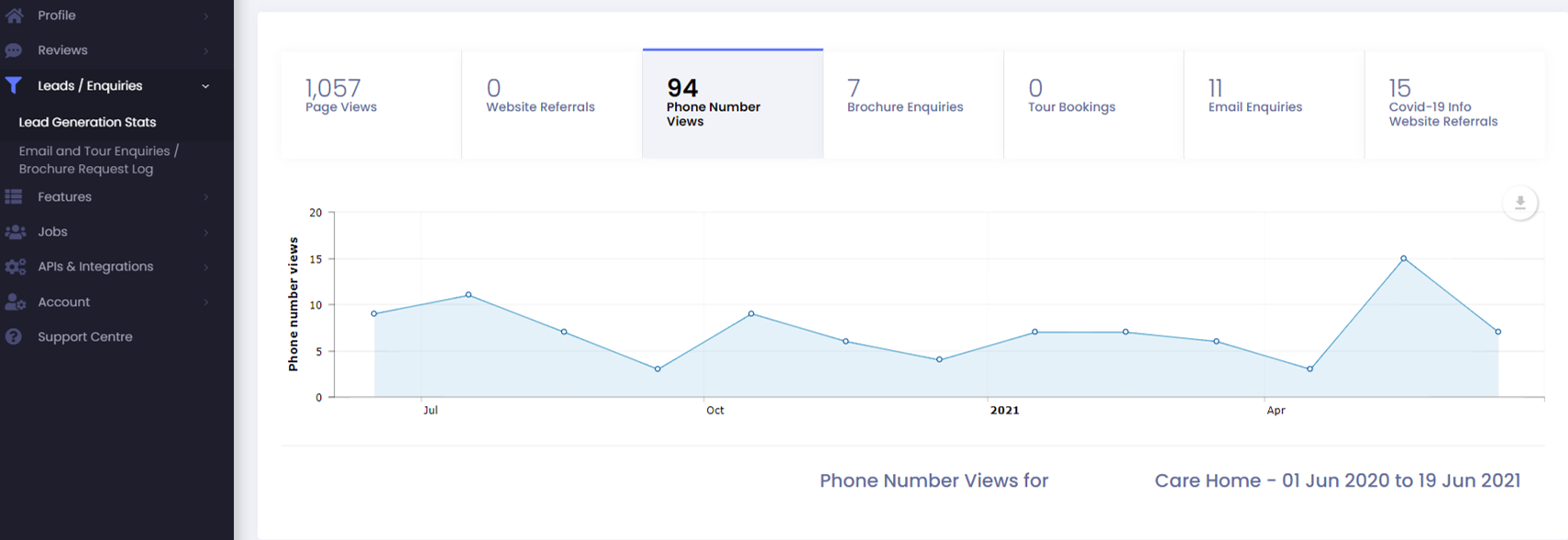
- Further down you can see exact data in a table, which you can export to a CSV file or a PDF if you’d like.