To view your live jobs, you will need to access your Control Panel.
From here you will find the navigation panel on the left side. Select Jobs > Jobs > Live Jobs. 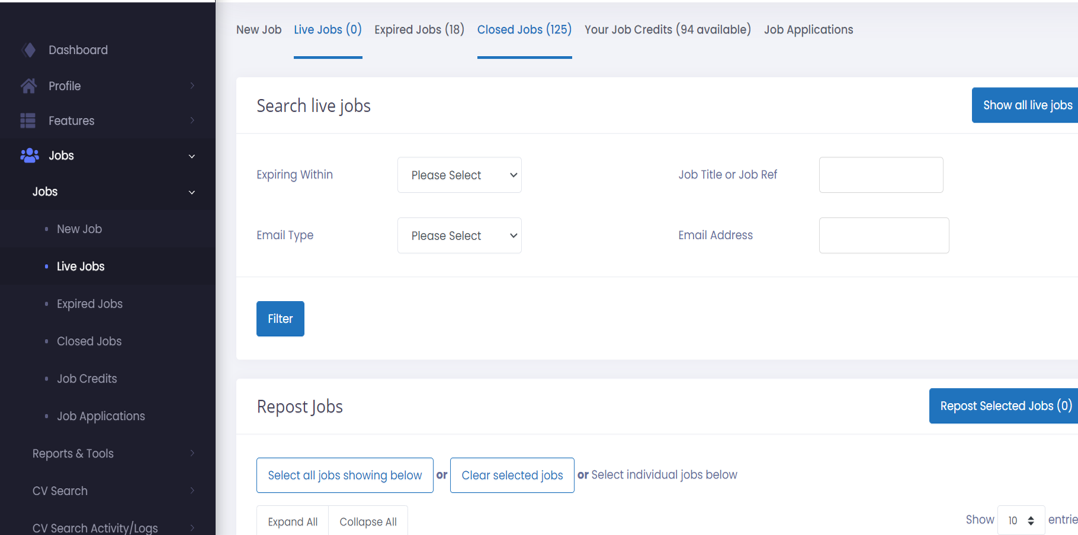
All the live jobs you have will then appear on the main page.
To view your live jobs, you will need to access your Control Panel.
From here you will find the navigation panel on the left side. Select Jobs > Jobs > Live Jobs. 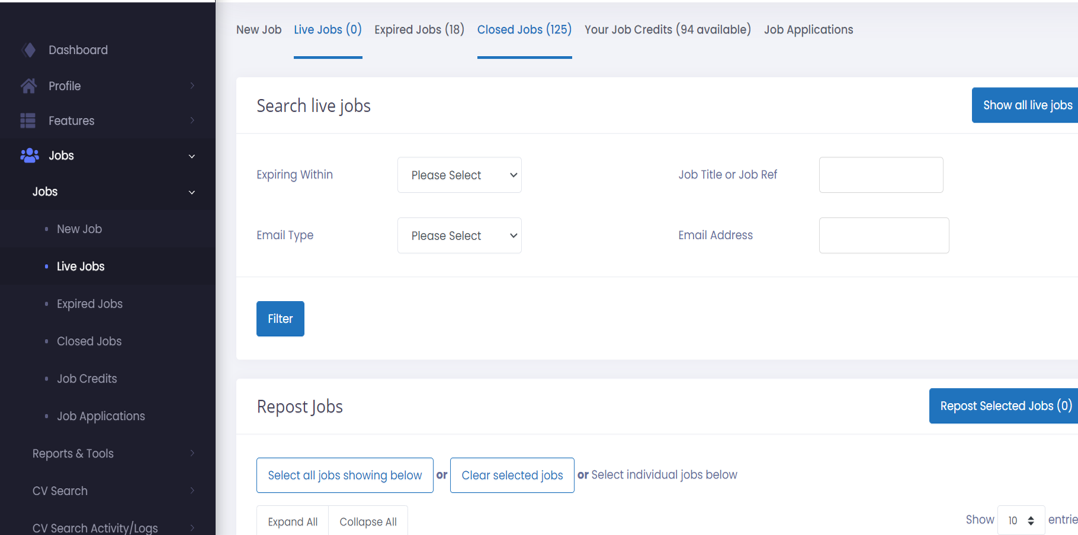
All the live jobs you have will then appear on the main page.