To repost a closed job, you will need to access your Control Panel (Please ensure you have enough job credits to enable you to repost a Closed Job).
From here you will find the navigation panel on the left side. Select Jobs>Your Jobs>Closed Jobs.
Select the Closed Job you wish to repost e.g.
Then select view:
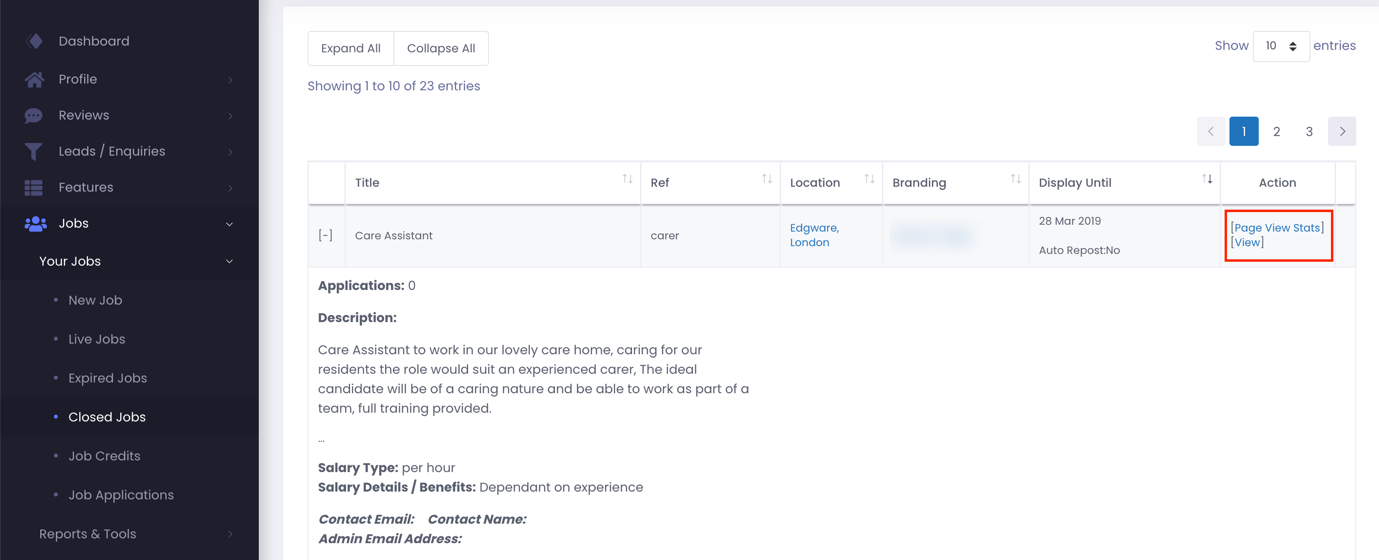
Read through the job description and details to ensure all correct. Please contact us if you need anything changing. Then scroll towards the end of the page where it requests you enter an ‘Application Email or an Application URL’. Fill in the details as required.
Then click ‘update details’
Your job will then appear on the main page.