Adding Facilities & Services allows you to provide additional details about your care that can be really important to care seekers. Examples are whether you have a garden, are you pet friendly, and if you permit smoking. It’s a chance to set your home apart from your competitors. Facilities & Services contributes 10% towards Profile Completeness.
How to add Facilities & Services
To add Facilities & Services to your carehome.co.uk profile go to your Control Panel and click on Facilities & Services on the right hand side.
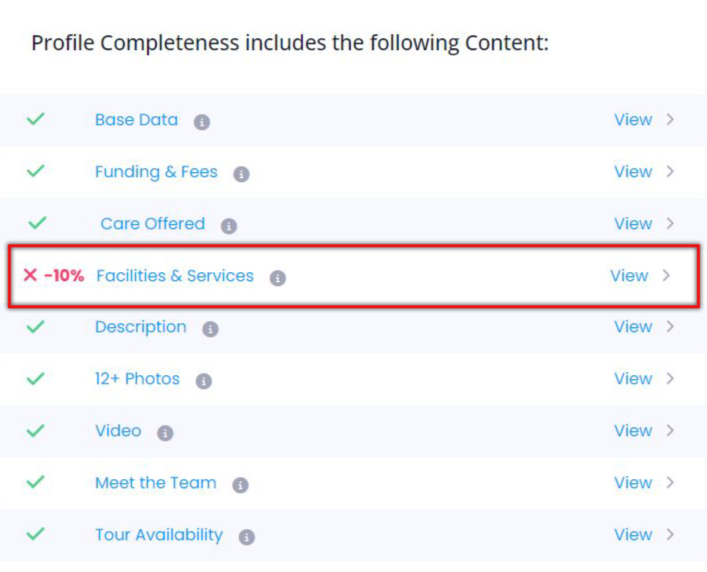
Alternatively go to the left hand menu and navigate to:
1. Profile
2. Content Included In Profile Details
3. Facilities & Services
If you are logged in as a group, click "Edit" next to the appropriate care home.
Remember to click Update at the bottom of the page when you have finished.