Base profile data consists of the minimum information required when setting up your carehome.co.uk profile such as number of rooms with ensuite or whether your care home is purpose built. Base Data contributes 10% towards Profile Completeness.
How to add Base Data
To fill in your Profile Base Data go to your Control Panel and click on Base Data on the right hand side.
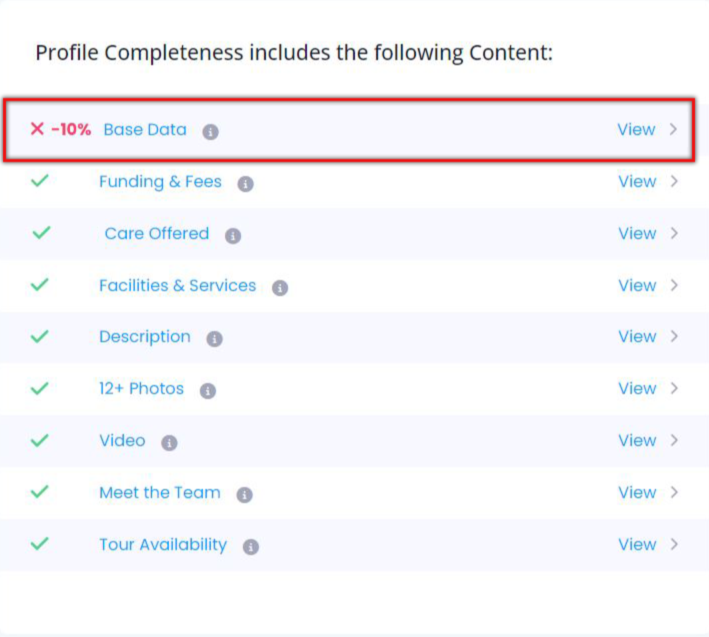
Alternatively you can access Base Data via the left hand menu navigate to:
1. Profile
2. Content Included In Profile Completeness
3. Base Data
Select "Edit" next to the appropriate care home if part of a group
What’s Important
Try to complete as much as you can but to gain the 10% towards Profile Completeness, complete the fields marked with “Included in Profile Completeness” and are marked mandatory.
To publish your data, click "Update" at the bottom of the form.