One of the most important pieces of information to display on your carehome.co.uk profile is your pricing. Care seekers will often disregard care homes if it’s not immediately obvious how much they charge. Funding & Fees contributes 20% towards Profile Completeness.
How to add Funding & Fees
To add your Funding & Fees to your carehome.co.uk profile go to your Control Panel and click on Funding & Fees on the right hand side.
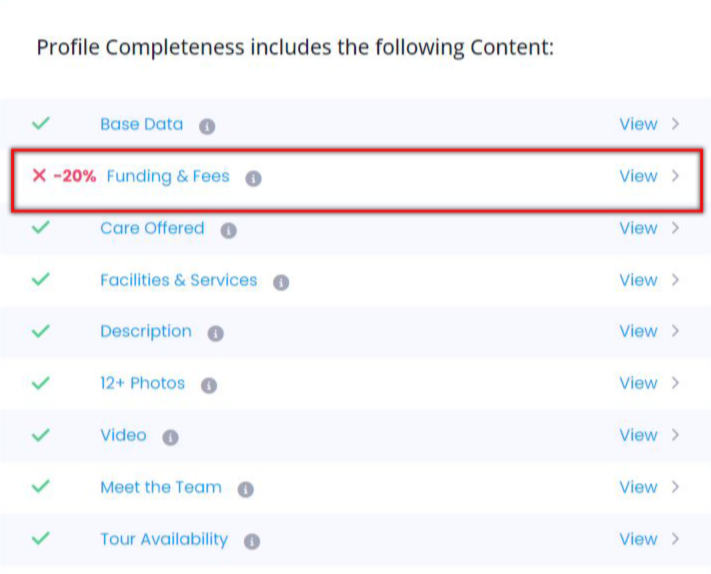
Alternatively go to the left hand menu navigate to:
1. Profile
2. Content Included In Profile Completeness
3. Funding & Fees
If you are editing a member under a group, select "Edit" next to the appropriate care home.
You will then be able to update the type of funding you accept.
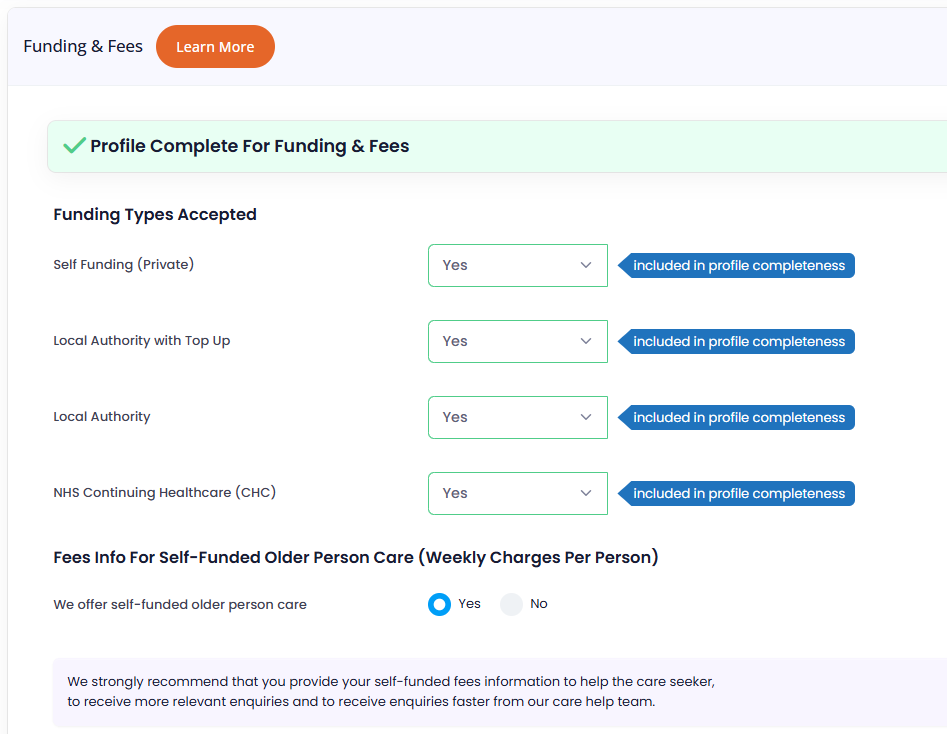
Once you have updated the type of funding you accept you can then move on to the more specific Fees categories. Here you can input weekly 'From' and 'To' price ranges.
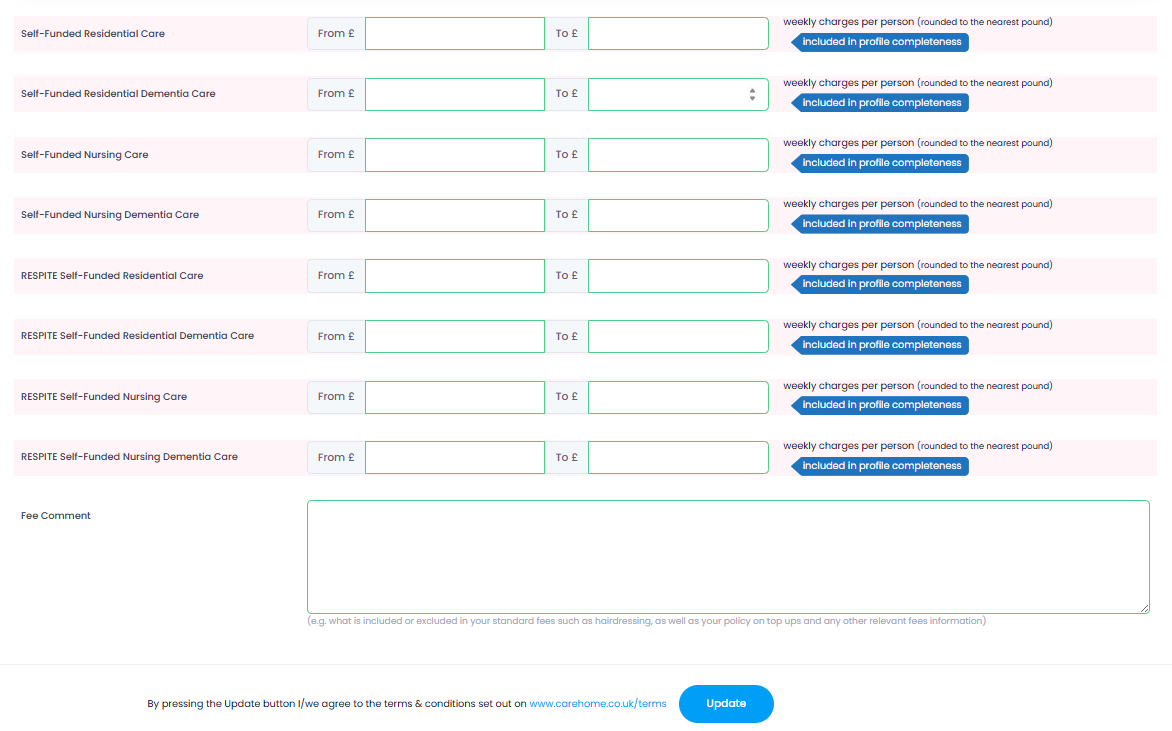
What’s Important
There’s an additional benefit to adding your Funding & Fees information. Our Care Help Team take calls from care seekers daily and provide them with a shortlist of homes that fit their criteria. The team can’t include care homes in the shortlist until they have definitive pricing. This results in care seekers contacting other care homes first.
There are 4 fields to Profile Completeness under the section Funding Types Accepted (Self Funding, Local Authority, Local Authority with Top Up, NHS Continuing Healthcare):
To get the 20% for Funding & Fees , all settings now need to answer these 4 funding questions and if the home offers older person care to self funders, they need to provide fees information.
Remember to click Update at the bottom of the page when you have finished.