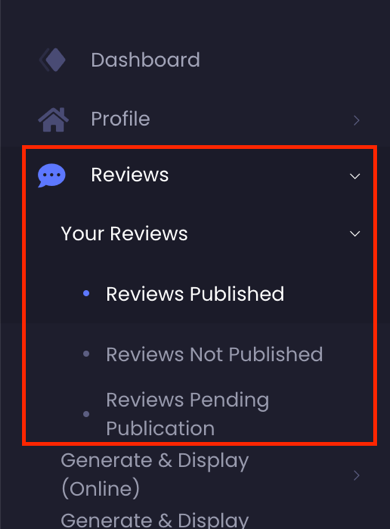 Under the ‘Your Reviews’ tab in the Control Panel you can view all the reviews that have been published for your setting, which reviews have not been published and any reviews currently pending.
Under the ‘Your Reviews’ tab in the Control Panel you can view all the reviews that have been published for your setting, which reviews have not been published and any reviews currently pending.
You can find this section under the ‘Reviews’ tab in the drop-down menu.
Reviews Published
Reviews Published – this is where you can view each review in full that has been published for your setting.
You can also reply to reviews through this section.
The table shows the name of the setting, when the review was submitted and published, its average rating. You can use the filter function to specify which reviews you would like to view, for example reviews submitted during a specific period of time, or which reviews you have replied to.
Review replies must be submitted within 6 months of the submission date of the relevant review. We try to verify all review replies within 3 working days, but we cannot guarantee this.
Reviews Not Published
Under Reviews Not Published, you can view each review that has been rejected and for what reason, as well as when the review was submitted.
You can also view previous reviews from a current reviewer. When a Review is submitted by someone who has previously submitted a Review, the latest Review replaces the older Review. The older Review is no longer published and does not count towards the Review Score.
Reviews Pending Publication
This is where you can view submitted reviews that are waiting to be published.
A review is pending publication after our Review Team has checked that it complies with our Review Policy.
The Review Team verifies all review replies before publication to check they comply with the Review Policy.
We have a number of automated and manual checks to confirm a review’s authenticity. Please see Our Review Publishing Process for more information.
You can either choose to publish with a reply or publish with no reply. The review will automatically be published after 7 days unless you select one of the options.
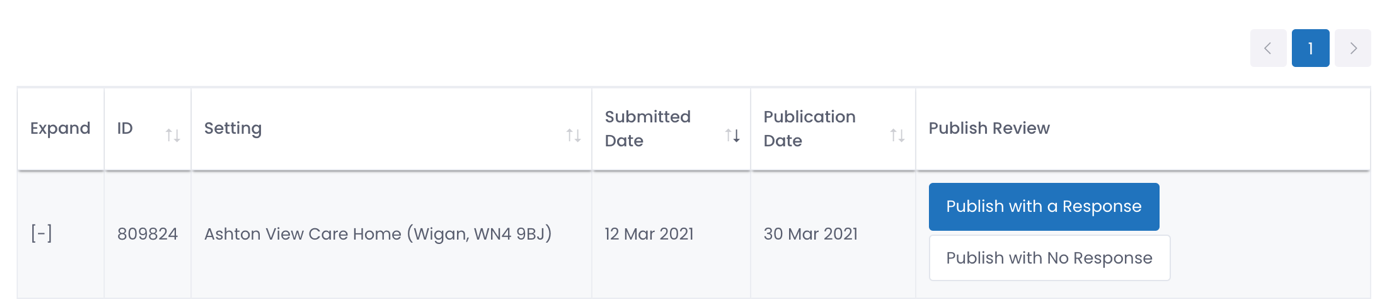
- Publish Immediately. The review will be published and an email sent to reviewer (if an email address present) and to the contacts of the care provider saying the review is live.
- Publish adding a reply to the review. The Review Team verifies the reply to ensure it complies with the terms of the Review Policy and the review is then published with the reply. An email is sent to the reviewer (if an email address present) and to the contacts of the care provider saying the review and reply is now live.
When there are no reviews pending, but we have any waiting to be processed they appear as below:

Click the blue text to see how and when the reviews were submitted.
How long does it take until my review goes live?
If no action is taken by the care provider, the review will be published after 7 days.
If the care provider selects ‘Publish Immediately’, the review is published immediately and the reviewer (if an email address is present) as well as the provider is notified.
If the care provider wishes to add a reply to the review, the Review Team verifies the reply to ensure it complies with the terms of our Review Policy and the review is then published with the reply. We aim to verify review replies within 3 working days.