What is a Review Widget?
Our Review Widgets are tools that can be easily embedded into your website to showcase information such as your reviews, ratings and/or review score for your setting or group. The widgets are also an effective way to help build trust and credibility by showcasing your feedback on your own websites.
You can access the Review Widgets if you have an Enhanced or Platinum subscription.
Why use a Review Widget?
Using a widget is an excellent way to get your carehome.co.uk reviews in front of more people. A widget also helps you generate reviews from your website users as well as establishing trust with new and existing clients.
For example, a care seeker who goes directly to your website might miss all the great reviews you have received from residents/service users and their friends/family.
With a Review Widget on your site, the care seeker is more likely to find their way to your carehome.co.uk profile and read more reviews.
The widgets dynamically display your latest reviews meaning that it automatically shows your newest reviews without you having to do anything. You don’t need to update the widget once it’s embedded as it will refresh the review content on its own.
Review Widget Options...
Vertical Review Widget
A Vertical Review Widget is highly customisable. You can change the size, background colour, number of reviews to display and much more.
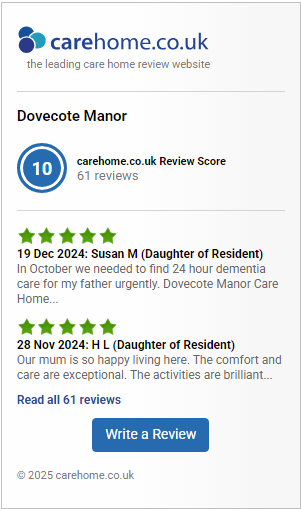 It allows you to display:
It allows you to display:
- Review Snippet
- Full Review
- Full Review and Reply
- No Reviews
You can also decide to show:
- Review Score
- Average Rating Stars for each Review
- A ‘Write a Review’ Link
- A ‘Write a Review’ Button
As you select and deselect the customisation options, the preview widget will be updated in real time which means you will be able to see your changes instantly.
Horizontal Review Widget
A Horizontal Review Widget is similar to the vertical, but lets the website user scroll through a set number of reviews.
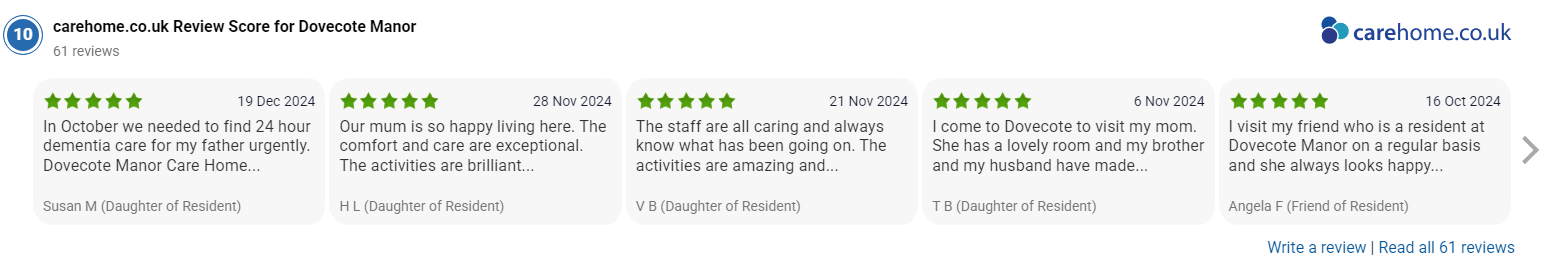
You can choose the maximum number of recent reviews to display on each page, ranging from 1 to 10 and up to 50 across multiple pages. You also have plenty of options to customise your review widget further:
- Show full review or snippet
- Add a ‘Write a Review’ link or button
- Change the size of the review or snippet
- Add carehome.co.uk branding
Submit Review Widget
The Submit Review Widget is the smallest of the three and can only be used to generate reviews, as opposed to the vertical and horizontal widgets which can generate and display reviews.
You can customise it by changing the widget size, background colour, show the carehome.co.uk logo, show strapline below the logo and include a border.
Where can I find the Review Widgets?
To access the Review Widgets, open your Control Panel and select ‘Reviews’ from the menu on the left-hand side. Then select ‘Generate & Showcase’. From there, you will be able to select either the Vertical, Horizontal or Submit Review Widget Page.
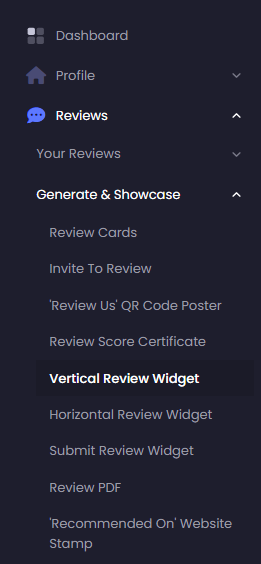
How do I customise a Review Widget?
To customise the Review Widget, open your Control Panel and navigate to either the ‘Vertical Review Widget’, ‘Horizontal Review Widget’ or the ‘Submit Review Widget’ page.
On each of the Review Widget Pages, you will find a ‘Customise the Widget’ section…
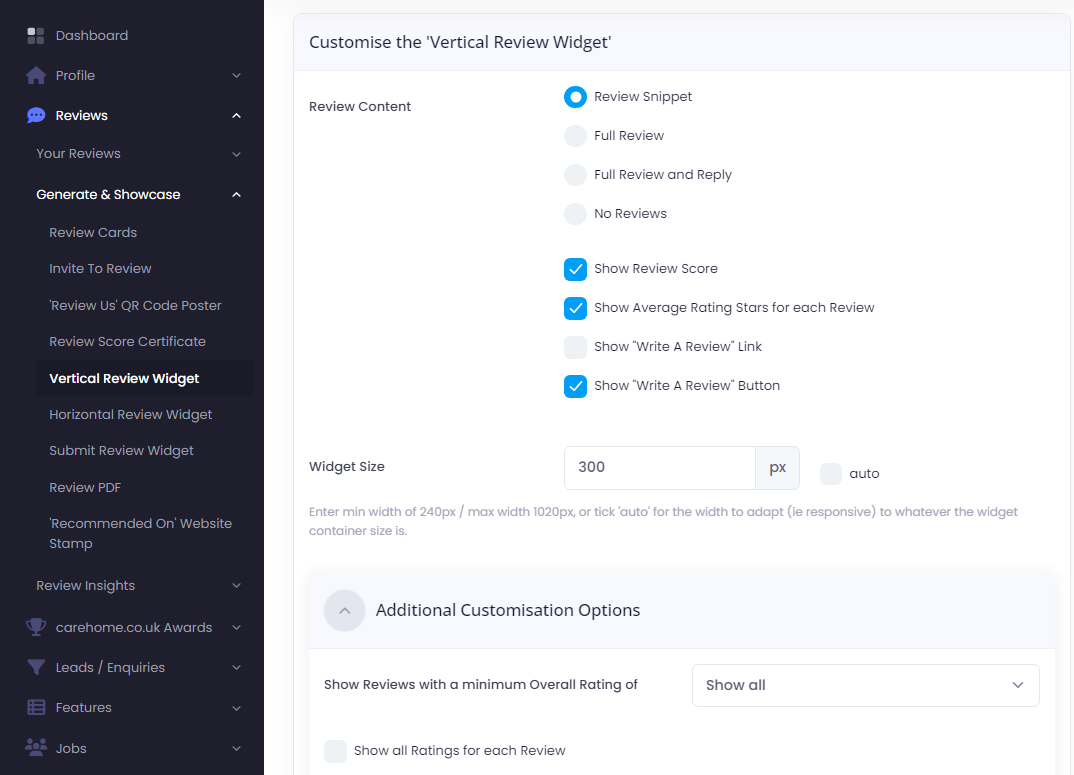
Simply tick the options you would like to include on your widget such as ‘Full Review and Reply’ or ‘Show Average Rating Stars for each Review.’ You can select or deselect whichever option(s) you choose.
Further down the pages, you will find an ‘Additional Customisation Options’ section. This allows you to determine how many recent reviews you would like to display or to only show reviews with a minimum overall rating of X number of stars.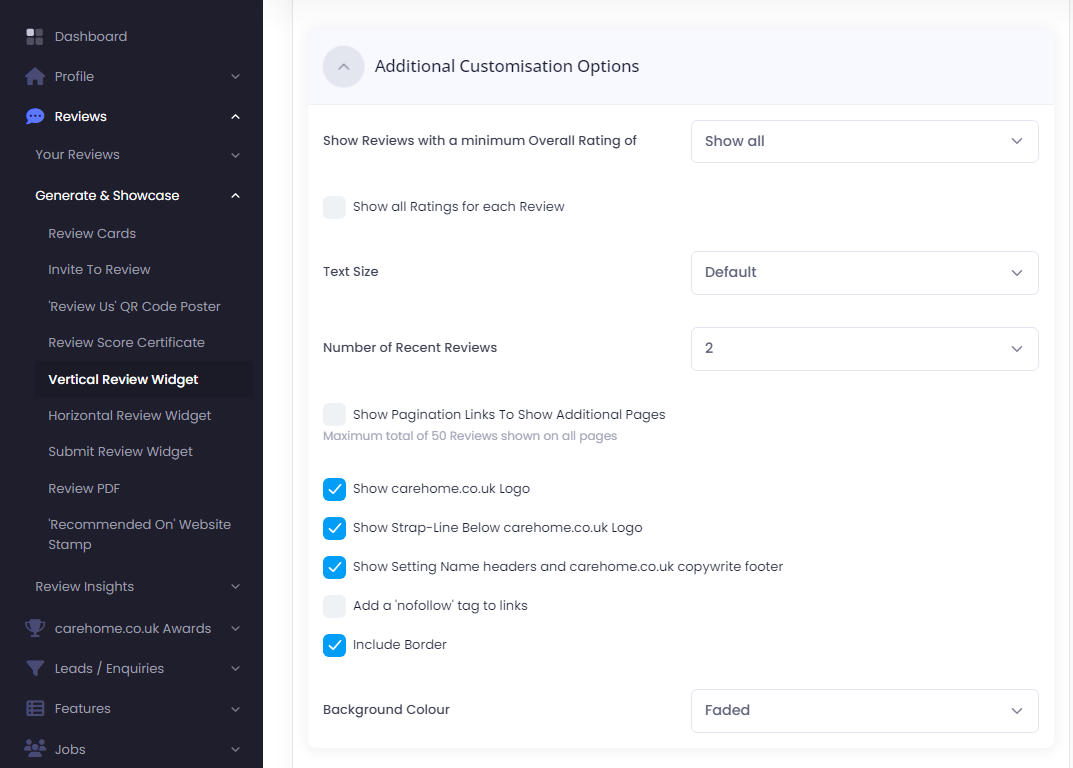
Once you have customised your widget, a real-time preview of how it will appear on your website is displayed on the right-hand side of the page.
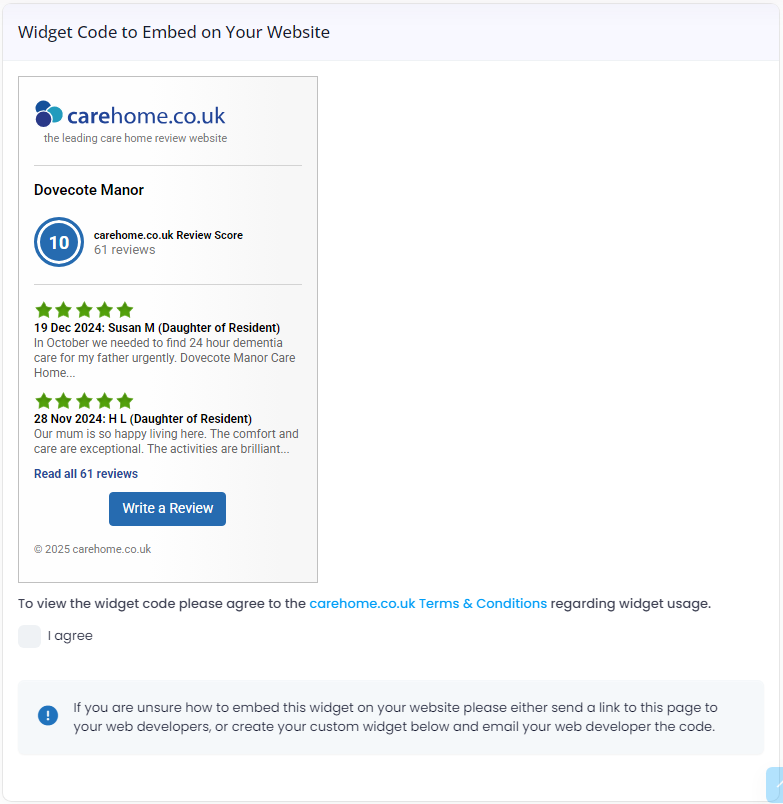
How do you activate a Review Widget?
When you are happy with your widget design, simply agree to our Terms & Conditions by ticking the box below the widget preview.
Once you have ticked the box, a code will appear which you can then copy and embed on your website to activate the widget.
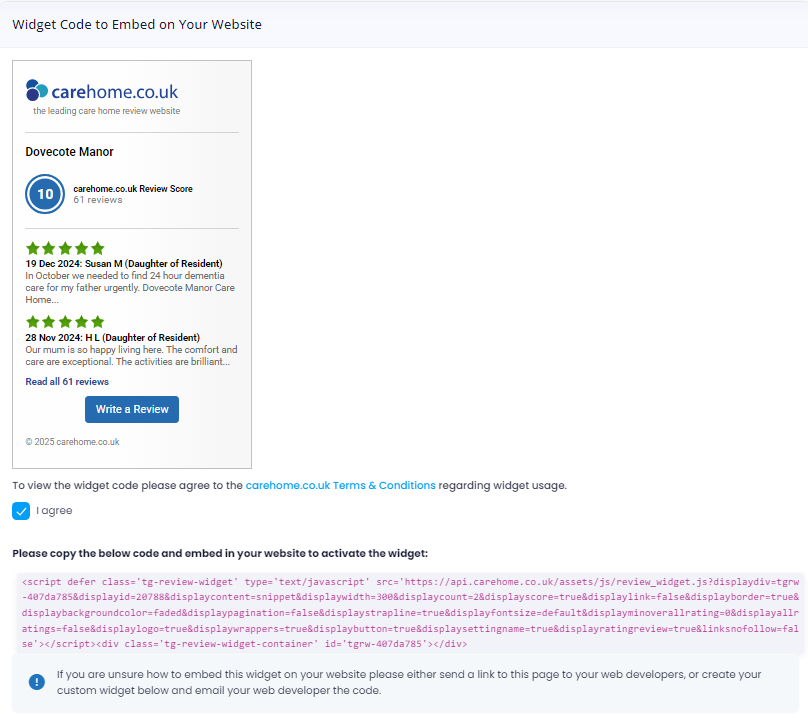
If you are unsure how to embed this widget on your website, please either send a link to this page to your web developers or copy your custom widget code and send it to your developers by email.
If you wish to manually or programmatically alter a widget URL please refer to the table at the bottom of the page for the widget parameters.
If you are altering the code manually (i.e. not using the above customisation tool above to generate each instance) adding multiple widgets to the same page, please make sure a unique ID is given (following 'tgrw-') for each containing script/div eg. script/div for widget 1 ID = 'tgrw-12345' & script/div for widget 2 ID = 'tgrw-54321'.
Which of the Review Widgets should I use?
We would recommend using either the Vertical Review Widget or the Horizontal Review Widget depending on which one is best suited to the design of your website. Both of the widgets can be used on separate pages on your website.
For example, a Group may use the Horizontal Widget on their Home page to display reviews from all their Settings, and then use a separate Vertical Widget on each of the individual Setting pages to display the reviews just for the relevant Setting.
However, in some cases you may wish to use the Submit Review Widget to just generate reviews. It can be installed on the same page or separate pages to the other widgets.
I’m having issues implementing the widget, what do I do?
If you’re having trouble adding a widget to your website, don’t worry - it’s often something quick to fix. We’ve put together a quick guide covering the most common issues and how to fix them.