The Leads/Enquiries tab shows you various statistics you can use to measure and analyses the success of each record listed on carehome.co.uk.
Here, you can, among other things, view how many page views each record has had over a period of time, referrals to your website or different types of enquiries received, such as brochure requests, care enquiries or tour booking requests. Additionally, you can view a log of received email enquiries and brochure requests.
To view Lead Generation Stats and Enquiries, click on the Leads/Enquiries tab in the menu.
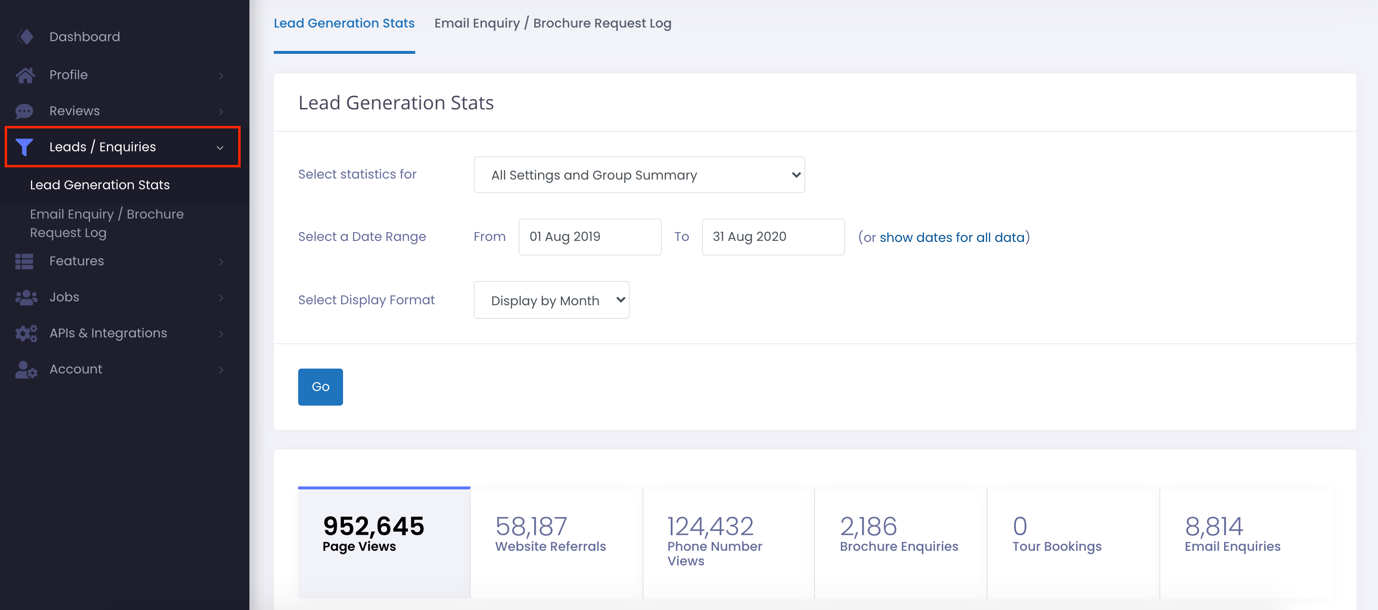
What are the Lead Generation Stats showing you?
Your Lead Generation Stats displays various statistics related to lead generation over time.

Presented in a graph or table form, you can view:
Page Views - the number of times your carehome.co.uk profile page has been viewed. Stats are sourced from google analytics using software from 'Analytics Canvas' which allows us to show unsampled data vs Google's traditional sampled data.
Website Referrals - the number of clicks from your carehome.co.uk profile page to your own website. Stats are sourced from google analytics using software from 'Analytics Canvas' which allows us to show unsampled data vs Google's traditional sampled data.
Phone Number Views - the number of times the 'Phone Number' button has been clicked on your carehome.co.uk profile page. Please note although a website user will have chosen to display your phone number they may not necessarily have called it.
Brochure Requests - the number of brochure requests made from your carehome.co.uk profile page.
Tour Bookings - the number of Tour Bookings (either Onsite or Remote Tour Bookings) made from your carehome.co.uk profile page. Book a Tour was introduced on 20th July 2020.
Email Enquiries - the number of emails enquiries made from your carehome.co.uk profile page.
Job Button Clicks - the number of clicks on the job button on your carehome.co.uk profile page. (button introduced on 1st October 2018)
You can view the total statistics for all records or select specific records and choose date ranges and if the stats should be displayed by day, week or month.
To export the data to CSV or to PDF, click the appropriate link below the table.
Email Enquiry/Brochure Request Log
Under the Email Enquiry/Brochure Request Log, you can view all enquiries and requests you have received and whether they have been processed or not. You can view the specific enquiry including sender details, date and to which setting it was sent.
All personal data older than three months has been anonymised (shows as 'anon'), and all data older than 6 years has been deleted, both in accordance with our GDPR policy.
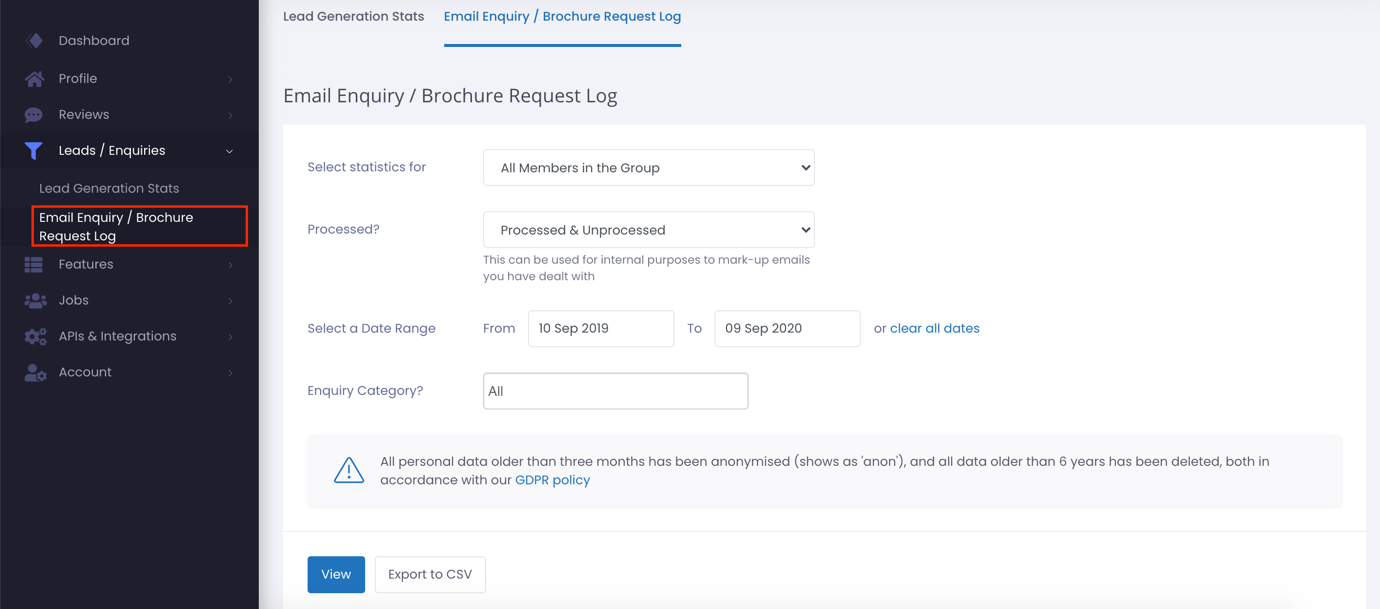
Here, you can see what category of request has been made, such as if it was a brochure request, a care enquiry, job enquiry or general enquiry.
You can view to which care provider it was sent, the sender’s details, the date of the enquiry as well as if it has been processed or not.
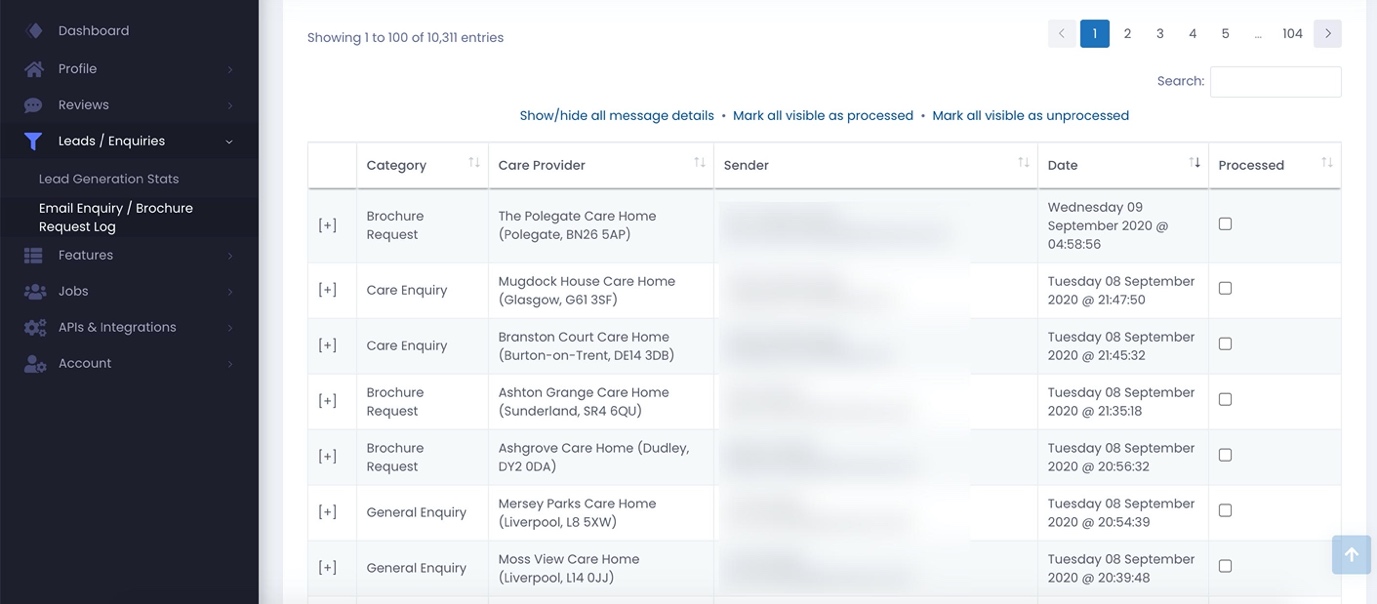
How do I generate more Leads/Enquiries?
To generate more leads and enquiries, complete as much information as possible on your profile including:
- Description/Services
- Great photos of rooms, communal spaces and staff
- Video tours
- Price information
- Reviews! Reviews! Reviews!
The more reviews - the more enquiries. The more info added - the more enquiries.
What should I do with my leads/enquiries?
Care enquiries/Tour bookings - follow up straight away - these are care seekers that are highly likely to be in need of care very soon. Don't over contact, but reach out and let them know you’re there to answer any questions.
Brochure requests - A follow up after a few days to find out if they need any more information or would like to move forward.
Care Telephone enquiries - Monitor the levels on a monthly basis. Look for patterns in rises and falls.
Website referrals - Similar to telephone, look for trends. Track them through to your website and see if you can drive these customers to your sign up forms and telephone numbers.