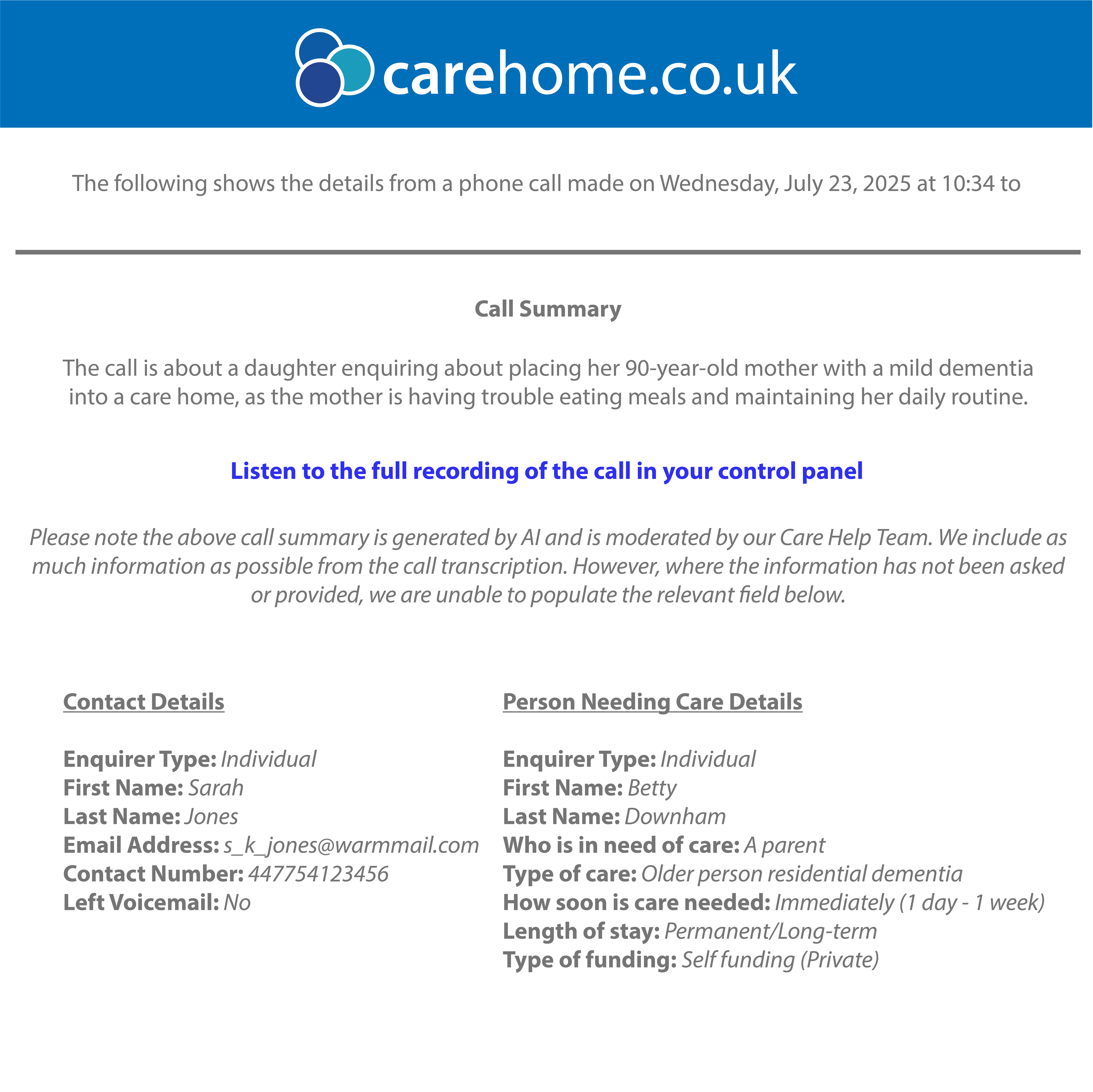Activating Call Insights
Turning on the service is straightforward and we'd encourage you to activate as soon as possible to start gathering intelligence on the way you receive and handle care enquiries via the telephone. Simply go to your Control Panel, click on 'Leads/Enquiries' on the left hand side and then 'Call Insights'. Then in the main screen enter your first and last name, email address and job title. You'll then need to tick the box that confirms you are authorised to turn on the service and that you have read the Terms and Conditions. If your care home is part of a group, a message will appear asking you to contact your Group Head Office to activate Call Insights on your behalf.
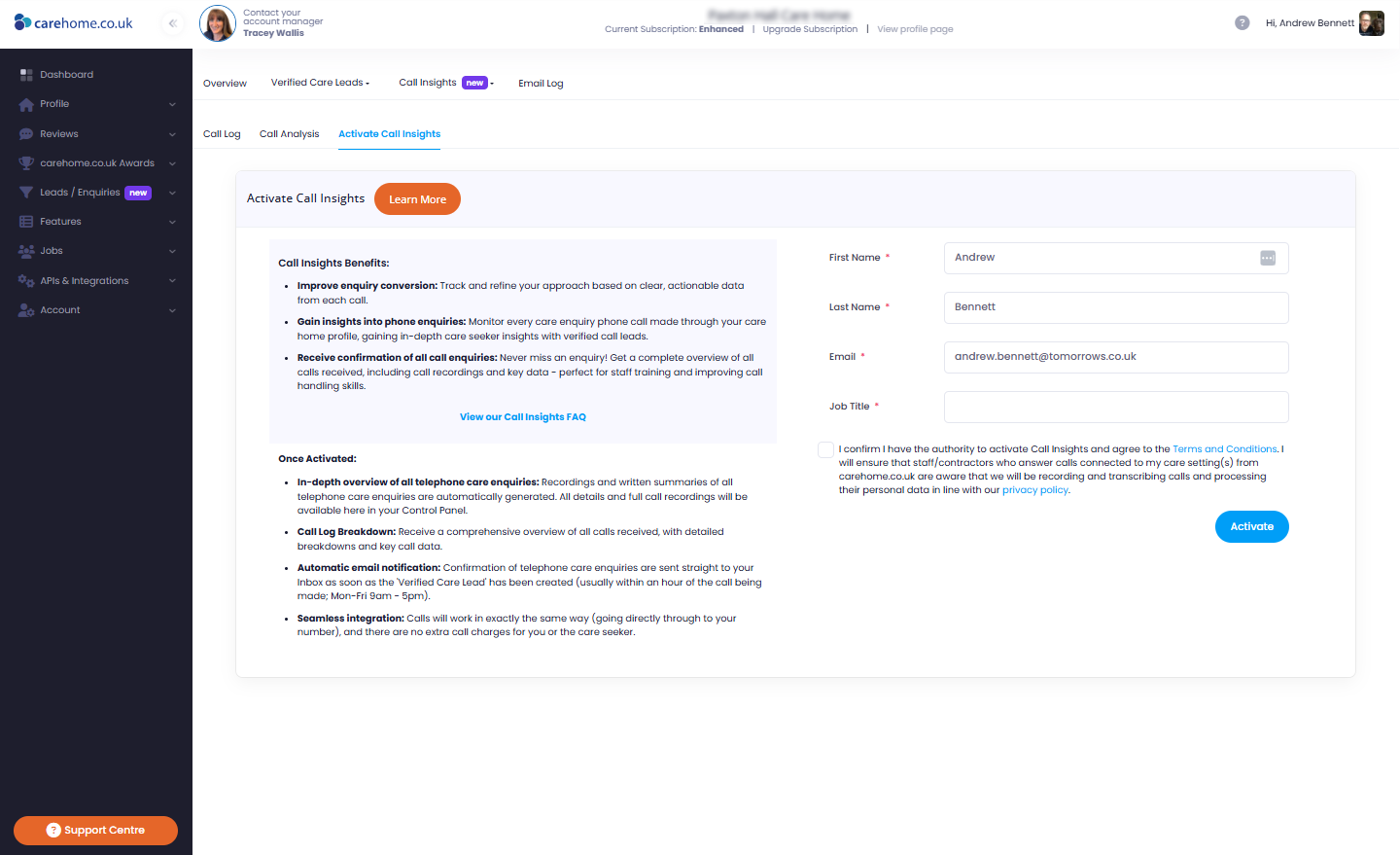
Once activated you'll start to build up a catalogue of data for every call that's generated through your carehome.co.uk profile. Your profile will display a unique number that routes all calls through as normal but can be tracked separately. This won't affect any existing numbers you already have in place or published elsewhere
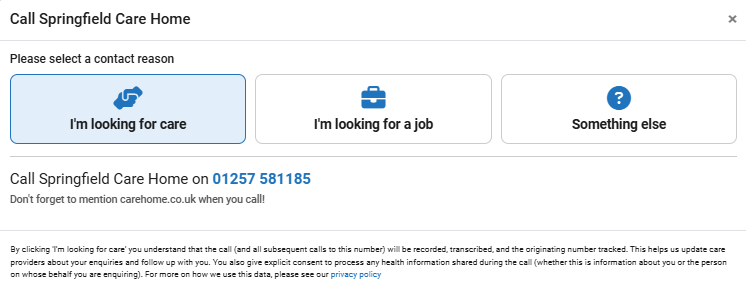
Full video walkthrough
Emailed Care Enquiry Leads
Every call made via the ‘I’m looking for care’ section on your profile is verified by our team. Genuine care enquiries are converted into a ‘Verified Care Lead’, summarising the call, with details of all the key information. An email notification of the ‘Verified Care Lead’ with a link to the call recording is sent to to your designated email address.