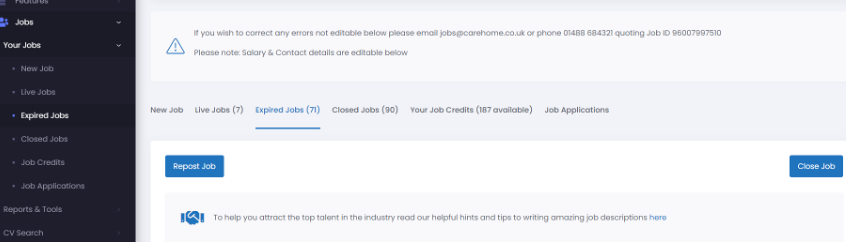To repost an expired job, you will need to access your Control Panel.
From here you will find the navigation panel on the left side. Select Jobs>Your Jobs>Expired Jobs.
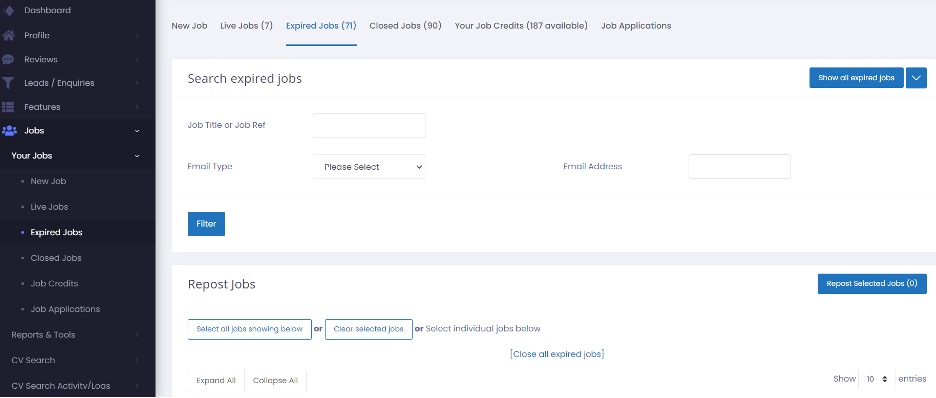
To find the expired job you can either scroll down and look through the jobs or you can run a search using the filters at the top.
Once you have found the job click on the blue ‘Edit’ button on the right side.
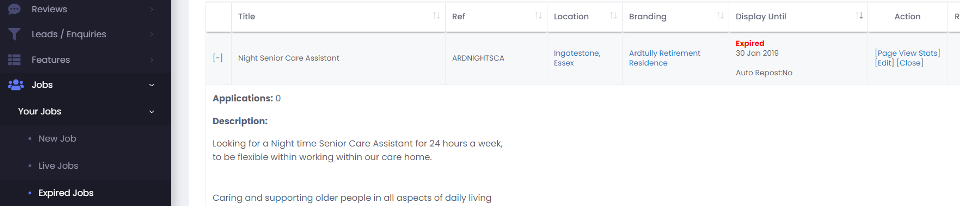
From here you may have two options. If you have a ‘Repost Job’ button in the top left side and all the information is correct, you can click the button and repost the job. 
If you do not have this button, complete any missing information and click the button ‘Update details’ at the bottom of the page. The ‘Repost Job’ button will then appear at the top.
If required, you can make changes to contact details and salary. If you need to make further amendments, you can either create a brand new job or contact the Jobs Team as directed at the top of the page.