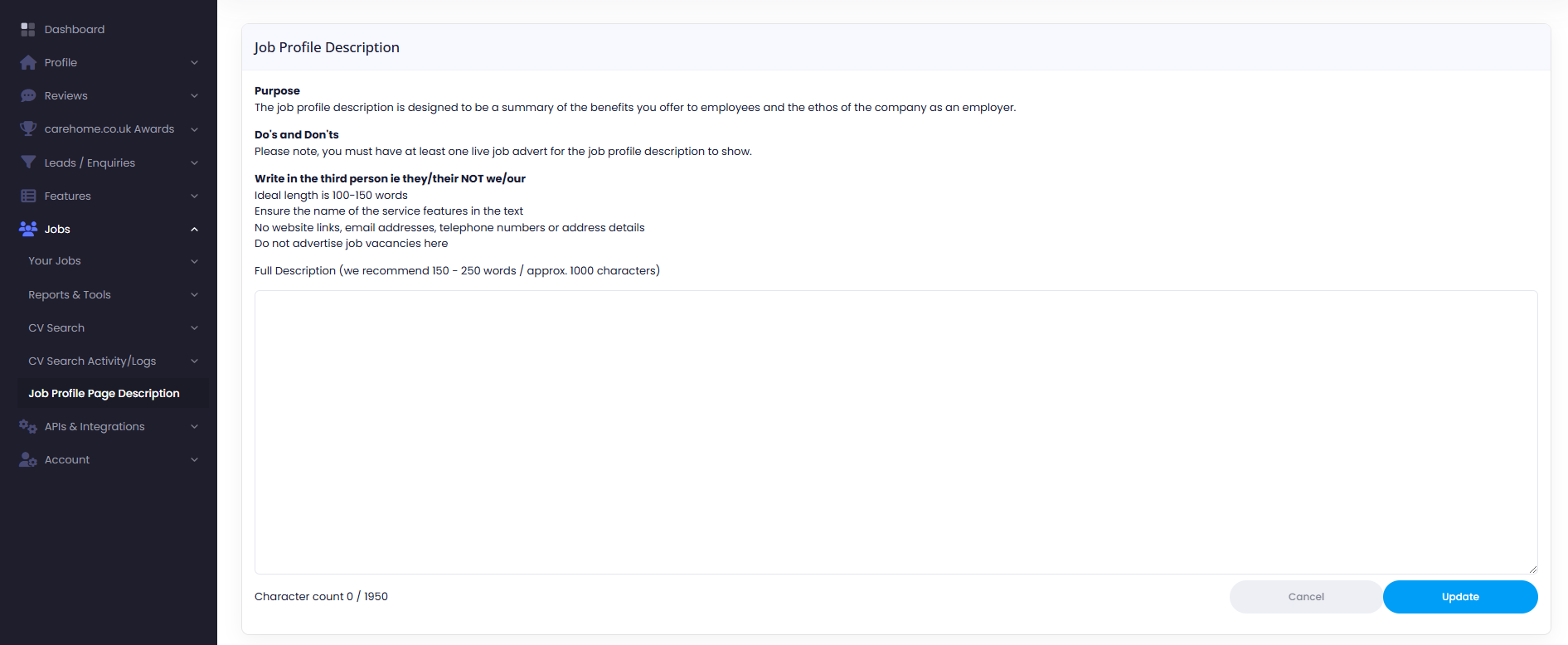For information on what a Job Profile Description is please click here
To add a Job Profile Description, you will need to access your Control Panel.
From here you will find the navigation panel pn the left side. Select Jobs > Job Profile Description.
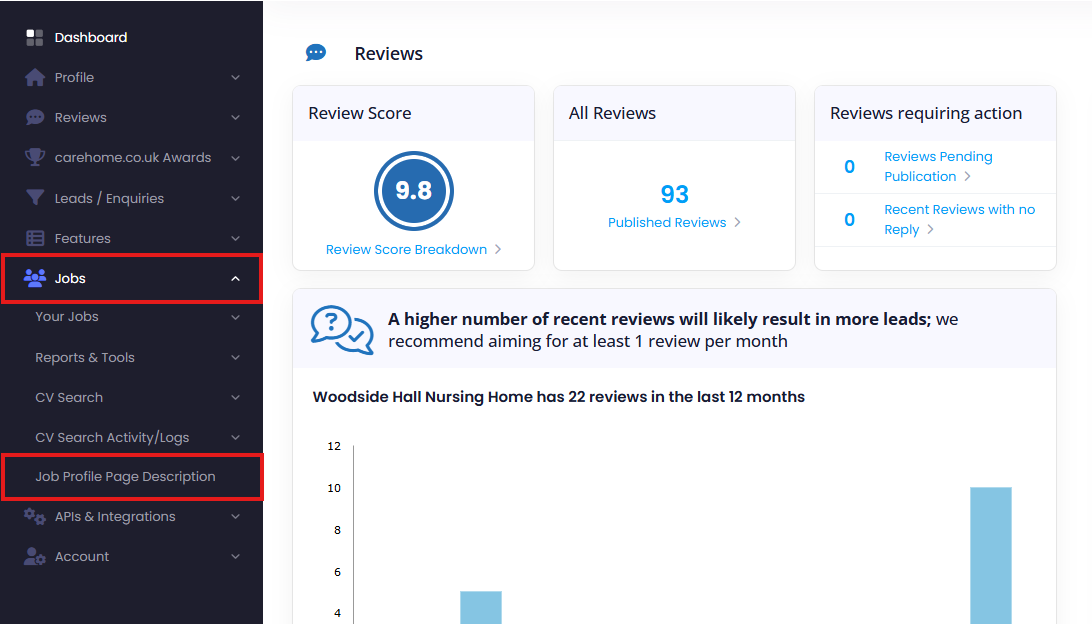
You can then type your Job profile Description into the box.