Adding Tour Availability is a great way to generate a new channel of enquiries. In fact, Tour bookings generate some our strongest leads. We have found that people that book tours are in need of care services right now and are more likely to convert. Adding Tour Availability contributes 10% towards Profile Completeness.
How to add Tour Availability
The easiest way to add Tour Availability to your carehome.co.uk profile is to go to your Control Panel and click on Tour Availability on the right hand side.
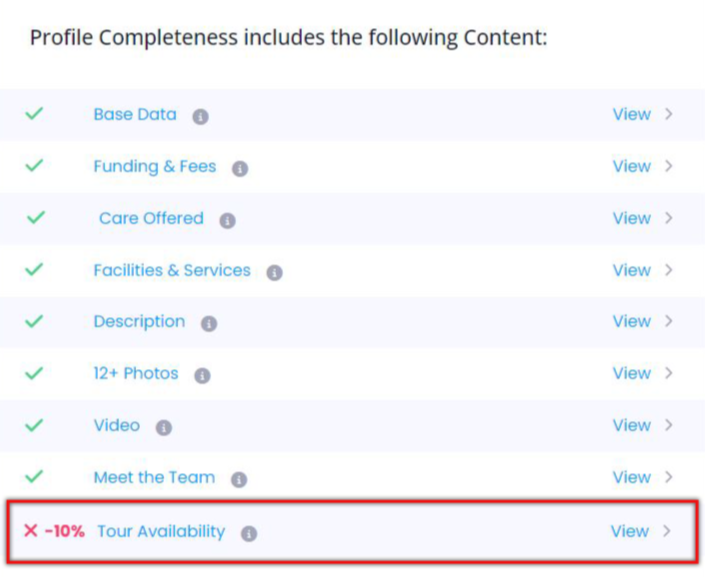
Alternatively you can navigate to Tour Availability via the left hand menu and clicking:
1. Profile
2. Content Included in Profile Completeness
3. Tour Availability
Adding Tour Availability information
- Click the Add button
- Click on the drop down menu in the box that appears and choose one of the following:
- Both Onsite & Remote Tours
- Onsite Tours Only
- Remote Tours Only
- No Tours
- Then follow the steps in the drop down box to show the days and times of your Tour Availability and some information on what the care seekers should expect.
- Once complete click the submit box and a Book a Tour button will appear on your carehome.co.uk profile page. Care seekers will then be able to request a tour directly from your profile.
- We state clearly to the Care Seeker that this date and time is not yet confirmed. It will be up to the care home to get in contact with the Care Seeker to confirm the booking information.