This section explains what a 360 Virtual Tour is and how to add, edit or remove the feature from a profile.
What is a 360 Virtual Tour?
A 360 Virtual Tour lets potential customers walk through your setting virtually, allowing you to showcase the rooms and facilities to allow a care seeker to get an idea of the layout of your care home before visiting.
The interactive 360 Virtual Tour appears as a prominently displayed button on your profile. Visitors to your profile can use the on-screen arrows to navigate around the setting’s reception, bedrooms and communal areas from wherever they are, similar to Google Street View.
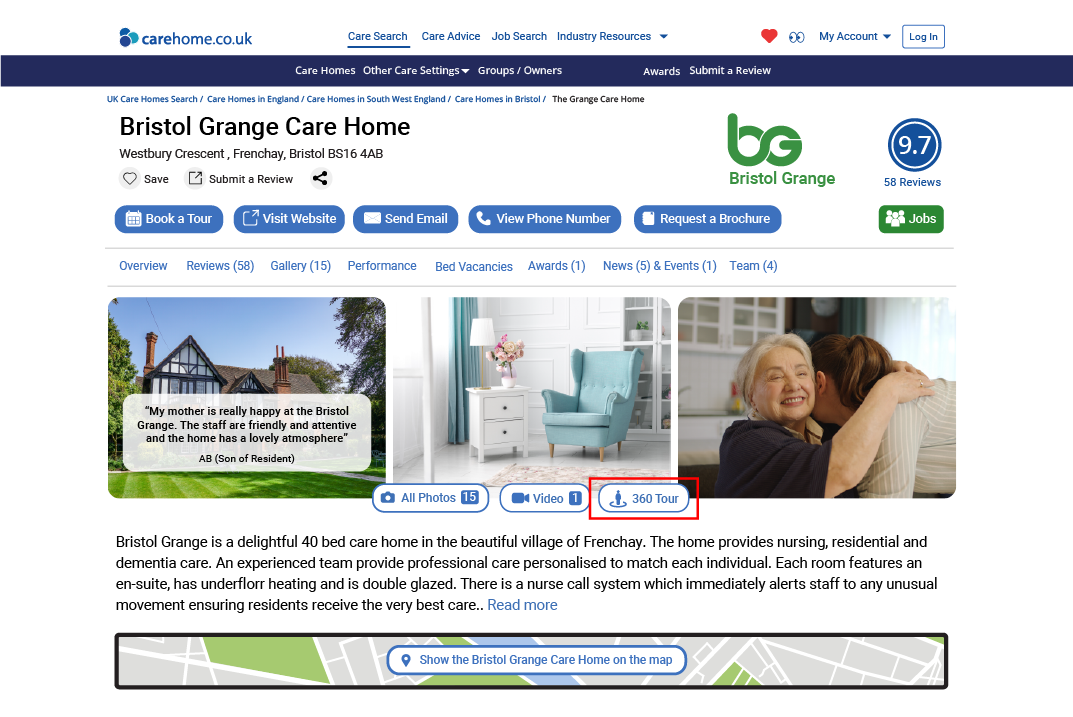
How to add a 360 Virtual Tour
To add a 360 Virtual Tour, you'll need to embed a code snippet in your Control Panel. If you are unsure of how to access this code, please ask the company/person who provided your 360 Virtual Tour. Go to the black menu column on the left hand side of your Control Panel and click on:
1. Profile
2. Additional Content
3. 360 Virtual Tour
You'll then see a box to add you 360 Virtual Tour Code. Once added, click on the blue Submit box at the bottom of the screen.
If you do not have a 360 virtual tour and wish to include one on your own website & on carehome.co.uk, we highly recommend using the 'Google Business View' 360 virtual tour format. For more information click here.
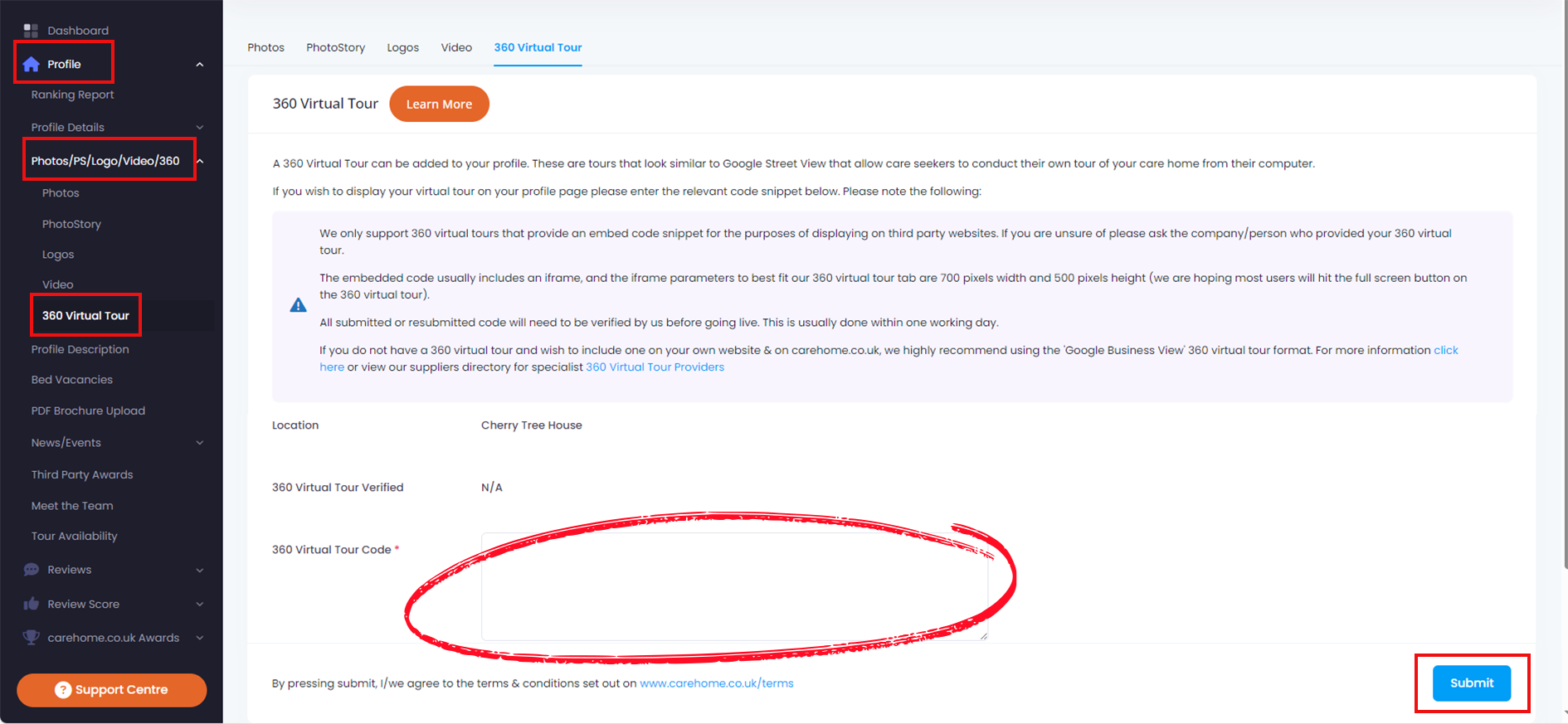
All submitted or resubmitted code will need to be verified by our team before going live.
How to remove a 360 Virtual Tour
To remove a 360 Virtual Tour, delete the embed code in the field by highlighting the code and pressing the Backspace or Delete button on your keyboard. When the field is blank, click the submit button for verification.
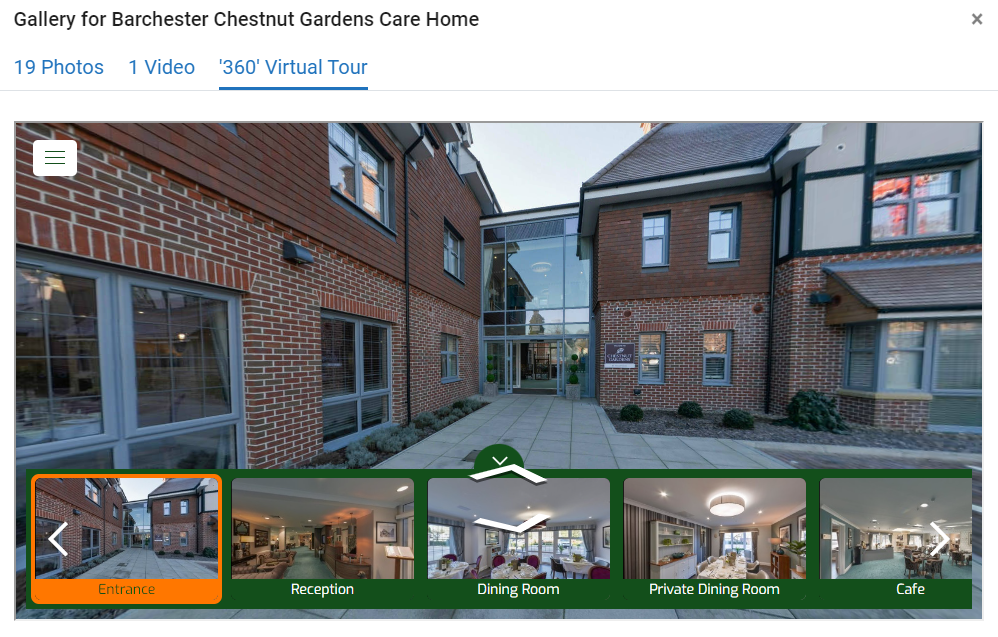
.png)
.png)